Revit groups are cool and really effective for lots of things. I have noticed that when I get architectural models with excessive grouping that they bog down my MEP models. I try to keep the my linked architectural model as clean as possible and one thing that seem to help is breaking up groups. This could be a pain, but we have found a relatively easy way to do it.
Open the architectural model and expand groups in the project browser. Select a group and right click, then pick Select All Instances.
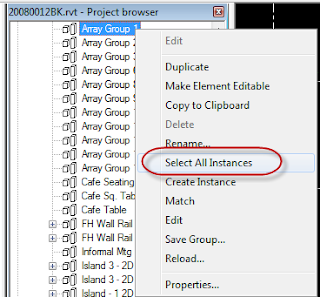




1 comment:
very informative, nice blog for tutorials online,... free tutorials Thank you...
Post a Comment