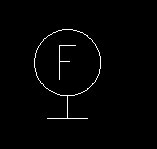
I got a call from a user that had created some styles like this that seemed to work great until they rotate the style. Upon rotation the tag would begin to spin away from the original object reaching its farthest distance at 180 degrees and returning to the object back at 0 degrees.
They were perplexed and so was I until I discovered that the justification of the created tags play an important role in their behavior. If you need a tag to rotate in a single spot, its justification must be Middle Center. Otherwise it will have a different base point of rotation from your object. I hopes this help anyone that might be creating Device styles.
Something else that might help is a new way of creating Electrical device styles in ABS 2007. Simply select an AutoCAD block, right click and select "Convert to" then "Convert to Device".
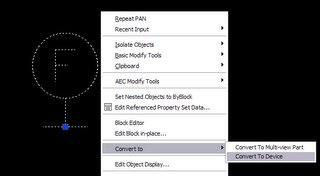
This will open a dialog box to assign a Name, type of device and layer key to the new style.
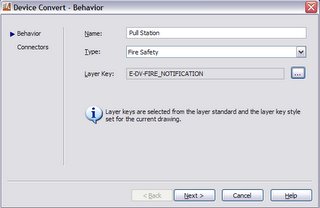
Click next to assign any connector properties, then click "Finish" to complete.
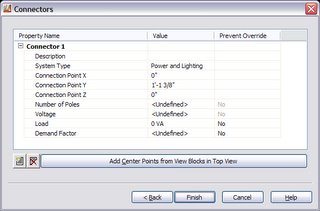
If ABS detects any other blocks with the same name in the current drawing, it will ask you if you want to convert them all. That is pretty much the whole thing.
Coming soon the run down on batch converting your AutoCAD blocks to device styles.

No comments:
Post a Comment