Working in 3D can be e real challenge at times when you are used to only worrying about 2 dimensions. One tool I have found to be very handy is the ability to orient a 3D view of a multiple story building to show just one floor at a time.
To do this go to the View menu and select Orient and then To Other View.
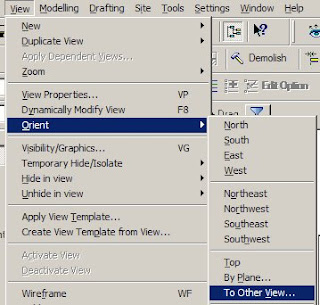 This will bring up a dialog that allows you to select the floor you want to view.
This will bring up a dialog that allows you to select the floor you want to view.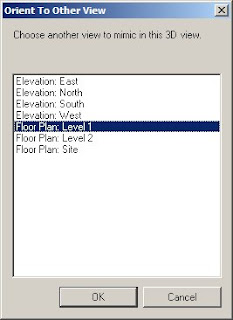
After you pick the floor, it will look like you have a plan view. Orbit your model to reveal your single 3D floor for coordination.

3 comments:
Nice.
Don't forget you can right click on the view cube to do the same thing.
Todd Behning
Very nice. I oftem make my own section boxes to do exactly what you have done. Thanks for saving lots of time!!
Todd,
You are the man. Why did I turn that view cube off again?
Post a Comment