Revit Systems debuted early this year giving MEP engineers a third choice of CAD technology to use; it may have also caused a bit of confusion on what software is really the best for any given firm. Having a choice is a good thing if you understand your choices. This article should help clarify the choices and provide a solid overview of Revit Systems.
What are the Choices?
No matter what software you are using, they fall into three general categories: digital drafting, object oriented and parametric.
Digital Drafting (AutoCAD)
Digital representation of classic hand drawn documents. Little or no intelligence in entities.
Object Oriented (ABS)
Objects contain design data that can be shared and extracted for use, some automatically, most manually.
Parametric (Revit Systems)
Single database of Building Information Modeling (BIM) ready data automatically updating changes and constantly in sync.
So why choose Revit Systems?
No matter which choice is made, there are external benefits as well as internal. The external benefits (BIM data) may carry more weight than the internal benefits (faster layout and sizing of systems) because our clients or owners are beginning to ask for them as part of the project. Even if it’s external pressure that is forcing a company to evaluate Revit Systems, the internal benefits are what will sell to MEP engineers.
Built on the Revit Platform
Revit Systems is part of a family of Revit products that provides unparalleled coordination, a simple to understand and use interface, and a revolutionary work flow that puts design first by automating drafting tasks.
Revit Systems does not have a drawing recovery function. This is because it doesn’t crash every day. One day you realize you have been working for months and Revit hasn’t crashed. It’s a good feeling.
A single project file per job enables a single depository for information. This allows for bi-directional associativity, which means that a change to a schedule reflects in the plan immediately. A detail’s callout will automatically update when the detail is moved to a new sheet. A single database can not be out of sync with itself.
Mechanical Advantages
Automatic layout of HVAC provides multiple routing solutions of ductwork routing based of locations of a HVAC system. Diffusers, ducts and equipment are simply assigned a system when inserted into the project. Like systems can be automatically routed by selecting them and hitting the tab key. Proposed routes are shown in a dashed line. Figure 1 mark 1. Use the Options bar to preview different routing solutions. Figure 1 mark 2. Then select Finish to complete the lay out. Figure 1 mark 3.
The longest length of a flexible duct segment that will be used in routing solutions in a selected branch duct system can be dictated by the user through the Mechanical Settings dialog box.
The System Inspector allows engineers to get critical data about a system by simply hovering over it. As the cursor passes over a selected system it can flag it with information on flow, static pressure, pressure loss, total pressure and excess pressure. See figure 2.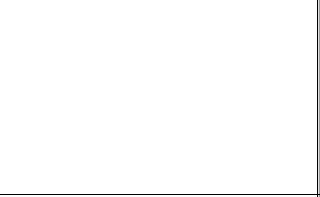
Room objects hold this and more design information that can be added to the information already in the architectural file then exported to Trane’s Trace 700 for load analysis by using the Export to gbXML function under the file menu. The information in room objects is shared across disciplines allowing for increased coordination between the electrical and mechanical engineer. See figure 3.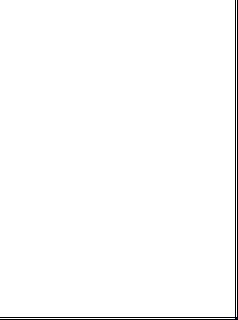
Sizing duct on the fly is assisted by the Duct Sizing dialog box. Sizing methods include friction, velocity, equal friction and static regain. The friction and velocity methods allow an “And” and an “Or” operator meaning duct can be sized for the best of the two methods or the two methods combined. See figure 4.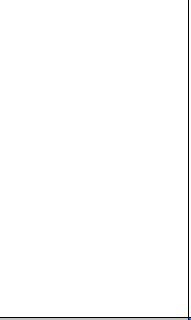
Electrical Advantages
Automatic circuiting works similar to the mechanical automatic routing function, reducing the time to complete electrical plans dramatically. Arc type and chamfered circuiting is available with tick marks on, off, or on homeruns only.
Estimated illumination is calculated based on the Room Cavity Ratio method and can be reported in schedules along with required illumination to help ensure design requirements are met. The scheduling function in Revit Systems can be set up to show the estimated illumination in RED if it does not meet minimum requirements for the room providing engineers easily recognizable feedback during every step of the design. See figure 5.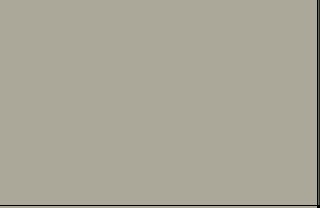
Similar schedules can be created for power and lighting loads per area.
Panel reports and schedules are also available. Possibly the most powerful tool electrically is the ability to rebalance panel loads with the push of a button. The reassigned loads automatically report the new homerun circuits on plans with no interaction from the user. See figure 6. The single project database of Revit Systems makes it possible to perform these calculations then update the entire project with new data and report back information engineers need like lighting levels, voltage drop, and lighting and power totals.
Combined Advantages
Interference checking in Revit Systems is as good as it gets. Interference checks can be run for electrical and mechanical, internally or externally, with Revit Structure or Revit Building components. A report is generated showing all interferences and any interference can be selected and shown in plan or model view in order to easily correct it. See figure 7.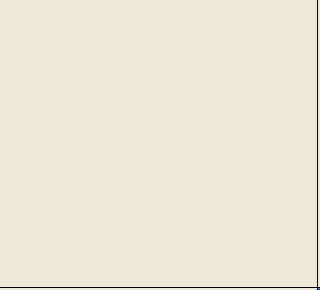 Automated section, elevation and detail cuts create these views as easily as placing the call out and they will remain linked if moved to different sheets. Flip a section cut call out and the section itself will reflect the new directional cut. While engineers may not need to cut sections often, when they do they are show-stoppers, requiring hours to complete with accuracy. Revit Systems cut them in seconds and they remained linked to changes in the model.
Automated section, elevation and detail cuts create these views as easily as placing the call out and they will remain linked if moved to different sheets. Flip a section cut call out and the section itself will reflect the new directional cut. While engineers may not need to cut sections often, when they do they are show-stoppers, requiring hours to complete with accuracy. Revit Systems cut them in seconds and they remained linked to changes in the model.
Revit Systems imports and exports to AutoCAD, MicroStation and Sketch Up formats directly.
The Other Shoe
So what should a potential Revit user be cautious of? Most notable, there is no plumbing component at this time. This is offset somewhat by the fact that Revit Systems is only sold bundled with Autodesk Building Systems which has a complete plumbing component but mixing a job that way rarely makes sense.
Required content such as lighting fixtures, heat exchangers and so on is minimal in this release. Revit family components can be added by the user, but take a solid understanding of families to create. New Revit Systems users will not be able to complete most jobs without creating families, and family creation goes much easier with training.
In addition to training consider hardware requirements, an initial productivity lag, and how well Revit works for your projects and with your people.
The Bottom Line
While Revit Systems has come out on a strong platform with some amazing tools, it lacks the substantial content required to be used everyday on every job.
Based on the aggressive release schedule of the other Revit products, Revit Systems could be ready for primetime in very short order. Keeping in mind how fast BIM and Revit Systems are evolving and the fact that Revit products are Autodesk’s BIM solution, the prepared engineering firm should already be planning and testing to be ready to deliver what our clients will be demanding.

No comments:
Post a Comment